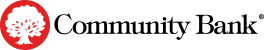Mobile Check Deposit
3 Reasons to
Deposit Checks with Your Phone
1. It's easy!
You already use your phone to make life easier, mobile check deposit is the simple way to get checks into your account.
2. It's fast!
Put a little more free time into your busy day by logging in to the mobile app to remote deposit your check instead of traveling to a branch.
3. It's secure!
The check image is not stored on your phone. The information is fully encrypted as it transfers from your phone to the bank, and then the check goes through our verification process.
![]()
FAQs
Q: How do I actually deposit a check?
A.
- Endorse the back of the check by writing “For Mobile Deposit only at Community Bank” and your signature
- Select “Deposit Checks” on the App
- Enter the amount of the check
- Select the account
- Take a picture of the front and back of the check
- Click submit
Q: When will my deposit be available?
A: Usually the next business day, but deposits are subject to verification which may take a few days, so you can check your balance to confirm.
Q: Are there fees for using the mobile app?
A: No, but there may be wireless carrier fees from your service provider.
Q: Are there monthly mobile deposit limits?
A: Consumer limits: $2,500.00 a day. $5,000.00 a month. Business limits: $5,000.00 a day, $25,000.00 a month.
Q: How do I endorse a check for mobile deposit?
A: After entering the deposit amount and taking a photo of the front of the check, make sure to endorse the back of the check by writing “For Mobile Deposit Only at Community Bank,” sign it, and then take a photo of the back of the check.
Q: What do I do with the check after mobile deposit?
A: We recommend writing “deposited” on the check after you send it, and once the balance is in your account, you can destroy the check.
For Best Results
- Make sure the picture you take can be clearly read. It helps if you lay your check flat on a dark background.
- Keep your apps and devices updated.
- Make sure your Wi-Fi signal is at medium strength or higher.
Save time and start using Mobile Check Deposit today!
Community Bank does not charge for Mobile Banking, but your mobile service may charge for text messaging and/or web access. Be sure to check your service provider for data rates.

Earn 1.00% APY* with our Rewards Checking on qualifying balances up to $15,000.
The Common Sense Banking
You Deserve
You need relevant products, at the right price, from a local decision maker who treats you like family. You’re in the right place.
Read More