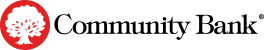Online Account Opening
Open a personal checking or savings account quickly and easily with our online account opening process.
How to Open an Account ...
Online
1. Click Accounts from the dashboard.
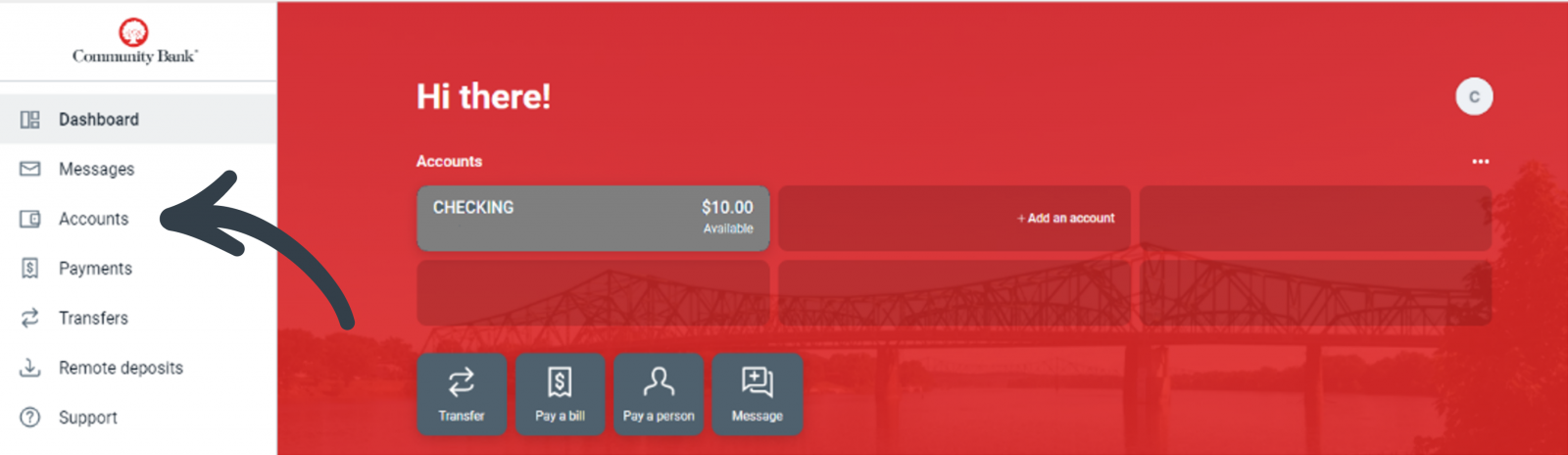
2. Select Account Opening (under Totals).
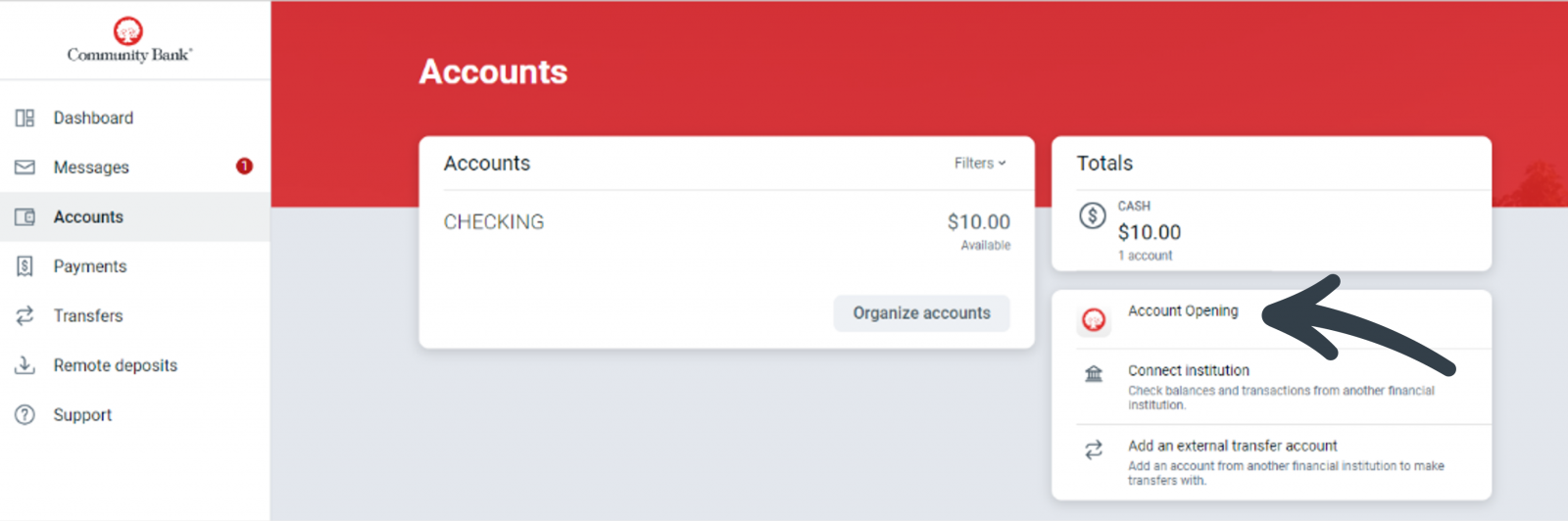
OR click the three dots on the dashboard and select Add an Account.
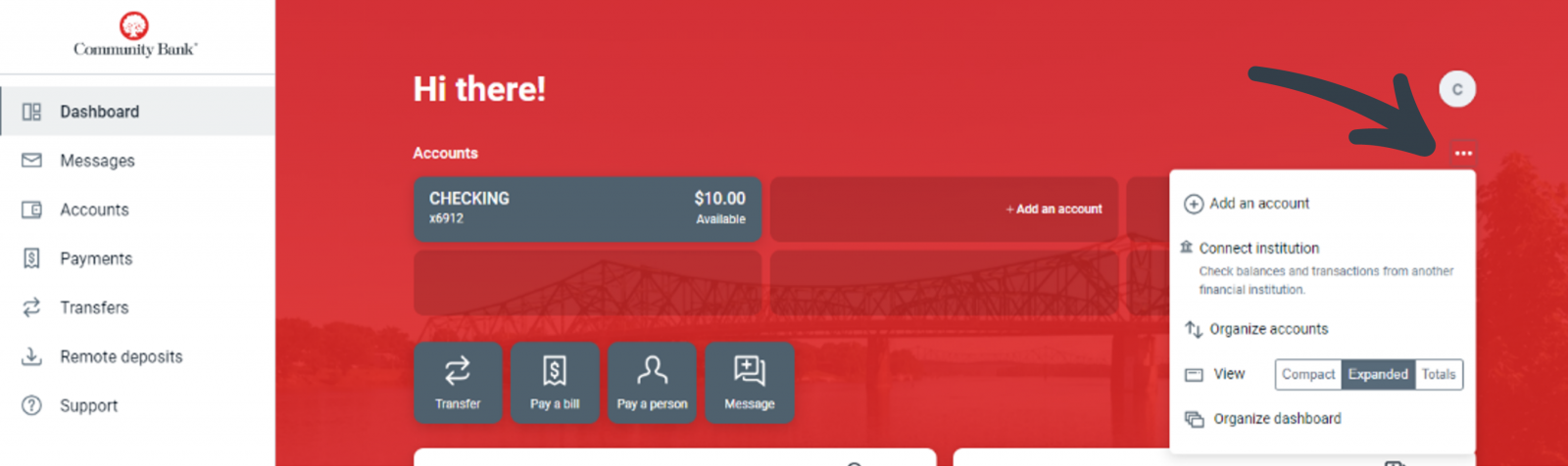
3. You’ll be connected to the Getting Started page to take you through the account opening steps.

On Your Phone
1. Tap Accounts on your Mobile Dashboard.
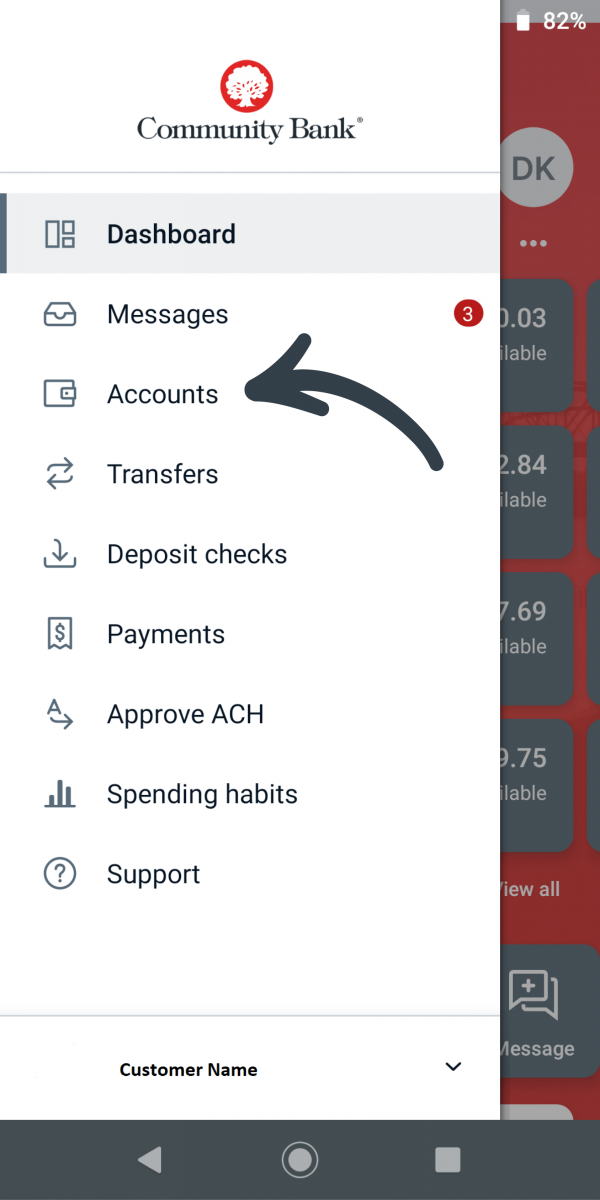
2. Tap the + sign in the top right corner.
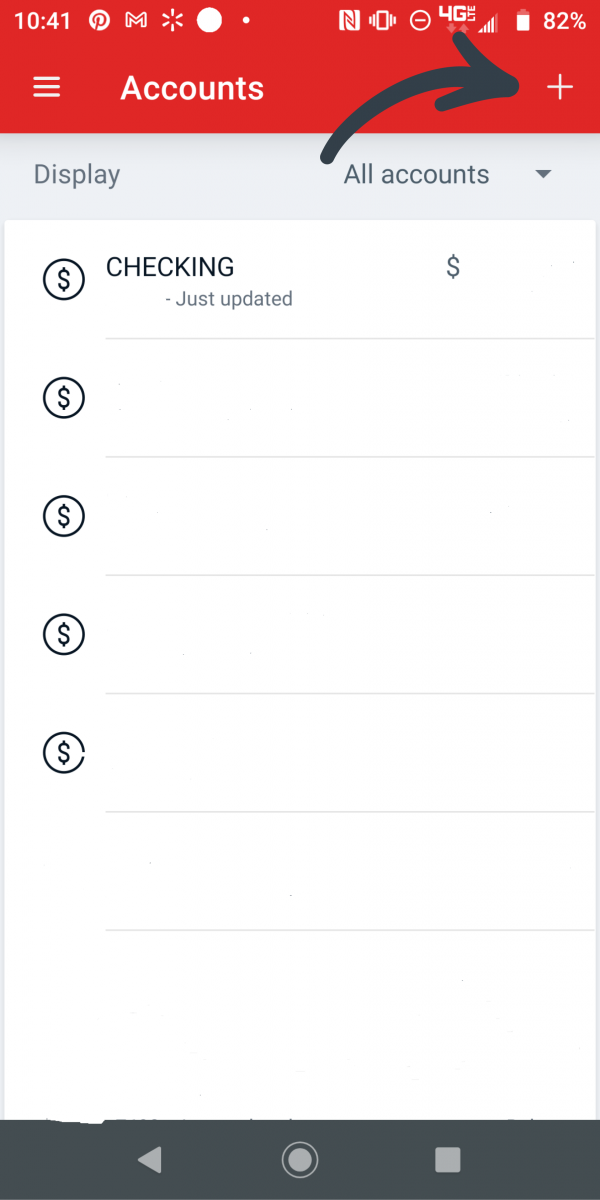
3. Tap on Account Opening.
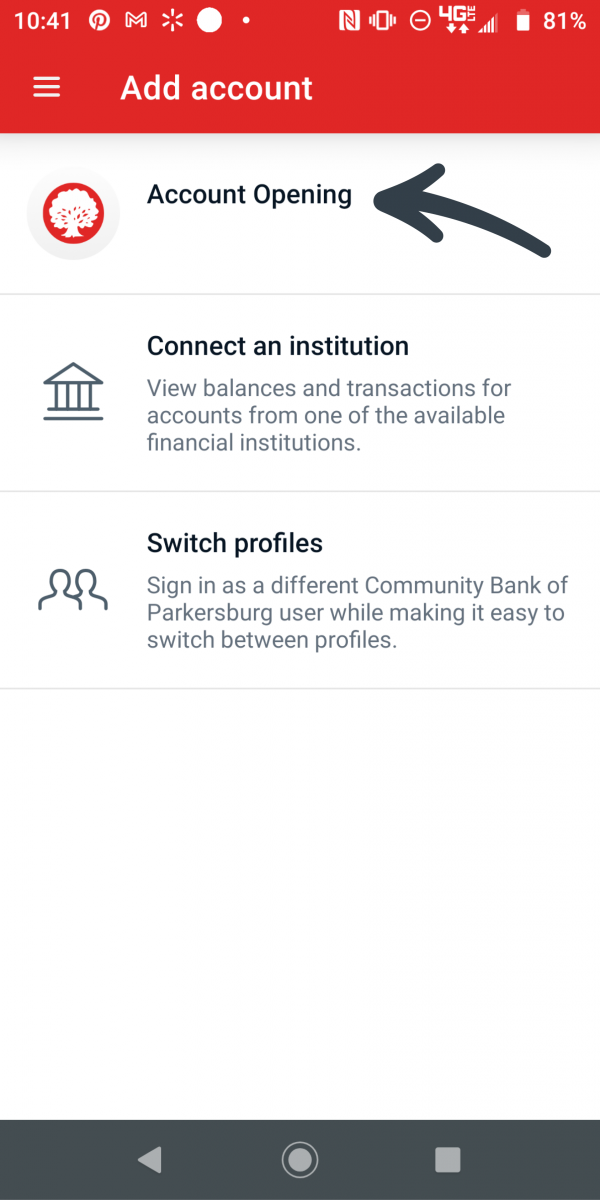
4. You’ll be connected to the Getting Started page to take you through the account opening steps.
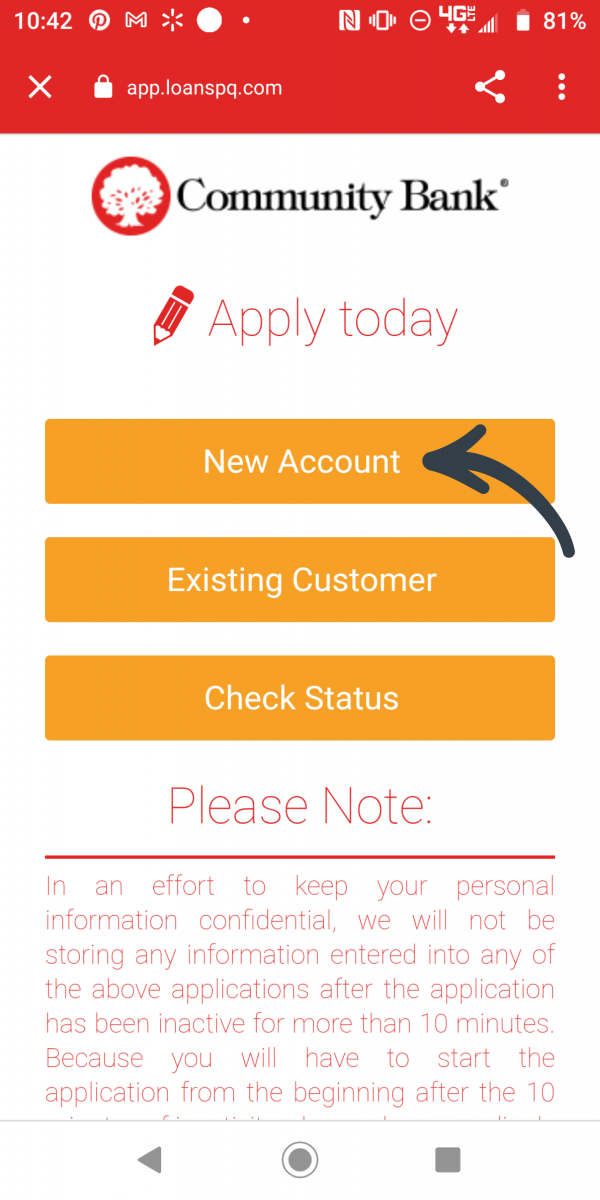
Did you know ...
- All of our checking and savings accounts can be opened online. CDs are not available to open online or on your mobile device.
- We offer ClickSWITCH® to help you move your direct deposits and automatic payments to your new account securely and painlessly.
- You can call us at (304) 485-7991, and we can walk you through the process!
Learn more by watching our video.
Get started today!
Community Bank does not charge for Mobile Banking, but your mobile service may charge for text messaging and/or web access. Be sure to check your service provider for data rates.

Earn 1.00% APY* with our Rewards Checking on qualifying balances up to and including $15,000.
The Common Sense Banking
You Deserve
You need relevant products, at the right price, from a local decision maker who treats you like family. You’re in the right place.
Read More